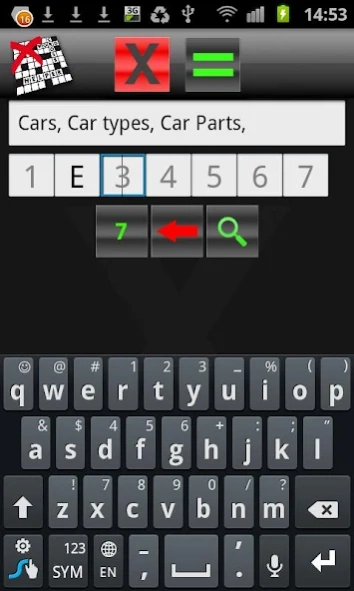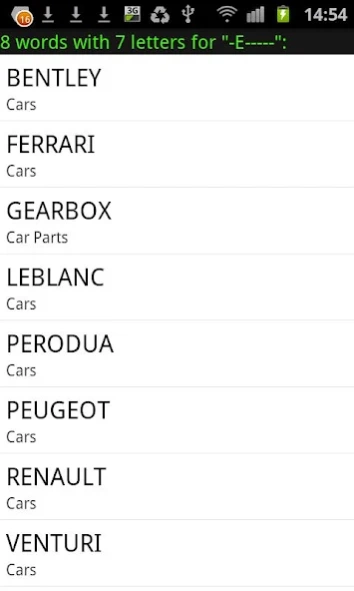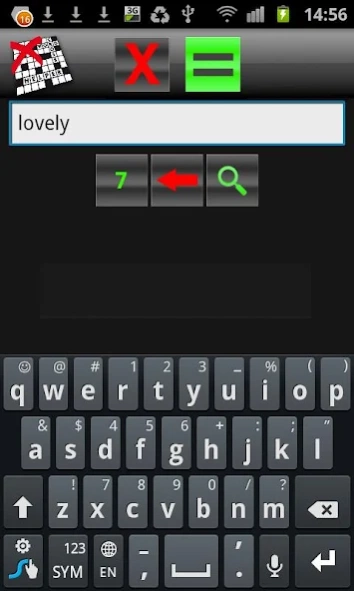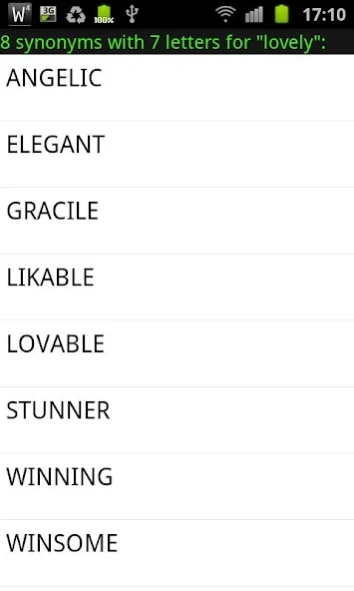EngCross crossword helper 1.1
Paid Version
Publisher Description
EngCross crossword helper - Fast Crossword helper with more than 270.000 words and 30.000 synonyms
EngCross is a very simple and easy to use crossword helper/solver.
-Select the type of search (X for crossword, = for synonym).
-Select the length of the word (the 7-button) that you are looking for.
-Enter the letters/characters that you know (if any) or enter a synonym.
Press the search button (the magnifying glass) and EngCross will quickly find all words that matches your mask.
All crosswords are categorized. This means that you can narrow down your search to one or more categories. Simply start typing your category (eg. Islands) in the category field, and select it from the list.
If needed you can continue to type and select categories in order to search in several categories.
Or you can leave the category field empty, in order to search all the categories.
Advantages:
-More than 270.000 crosswords
-More than 30.000 synonym entries
-More than 2.500.000 synonyms
-Easy user interface
-Nice looking user interface
-Extremely fast
-No ads
-No online access needed
Everything is stored directly on your phone or tablet, so no need for any type of connection. In other words - you are free to use the application anywhere - on an Ibiza beach, by the pool in Grand Canarias or on the Moon where no satisfactory mobile coverage is expected in a foreseeable future.
Note: Please be patient first time installing. It can take up to 60 seconds to create the dictionary.
About EngCross crossword helper
EngCross crossword helper is a paid app for Android published in the Reference Tools list of apps, part of Education.
The company that develops EngCross crossword helper is Bo Peters. The latest version released by its developer is 1.1.
To install EngCross crossword helper on your Android device, just click the green Continue To App button above to start the installation process. The app is listed on our website since 2023-08-29 and was downloaded 5 times. We have already checked if the download link is safe, however for your own protection we recommend that you scan the downloaded app with your antivirus. Your antivirus may detect the EngCross crossword helper as malware as malware if the download link to uk.alternadata.android.engcross is broken.
How to install EngCross crossword helper on your Android device:
- Click on the Continue To App button on our website. This will redirect you to Google Play.
- Once the EngCross crossword helper is shown in the Google Play listing of your Android device, you can start its download and installation. Tap on the Install button located below the search bar and to the right of the app icon.
- A pop-up window with the permissions required by EngCross crossword helper will be shown. Click on Accept to continue the process.
- EngCross crossword helper will be downloaded onto your device, displaying a progress. Once the download completes, the installation will start and you'll get a notification after the installation is finished.